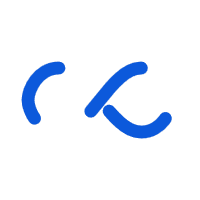Color grading is the art and science of adjusting the colors in your video or photo to achieve a desired aesthetic, mood, or storytelling tone. While it often goes unnoticed by casual viewers, color grading plays a crucial role in shaping how we emotionally respond to what we see on screen.
🖼️ Color Grading vs. Color Correction
Before diving deep, it’s important to distinguish color grading from color correction:
-
Color Correction is the first step, where footage is adjusted for consistency. This includes fixing exposure, white balance, contrast, and saturation to ensure a natural and accurate look.
-
Color Grading comes after, where creative choices are made to stylize the footage. This is where the "cinematic" look is born—warm tones for nostalgia, cool tones for suspense, and bold colors for energy.
🎥 Why Is Color Grading Important?
-
Mood and Emotion
Colors evoke emotion. Think of the blue-green tint in sci-fi thrillers or the golden warmth in romantic films. Grading helps match the visual tone to the emotional arc of your story. -
Visual Consistency
Especially in projects with multiple shots or lighting conditions, grading unifies the look and feel, making it appear seamless and professional. -
Branding and Style
Many creators use a signature grading style to define their visual identity—think of Wes Anderson’s pastel palette or Zack Snyder’s high-contrast desaturation.
🛠️ Tools of the Trade
Some of the most popular software for color grading include:
-
DaVinci Resolve – Industry standard for professional film color grading.
-
Adobe Premiere Pro – Includes Lumetri Color for grading.
-
Final Cut Pro – Offers a solid toolset for Mac users.
-
Lightroom (for photography) – Excellent for grading still images.
🎨 Basic Grading Concepts
-
LUTs (Look-Up Tables): Predefined color presets that map one set of colors to another, like Instagram filters for film.
-
Color Wheels: Tools to adjust shadows, midtones, and highlights individually.
-
Scopes: Visual graphs (like the waveform and vectorscope) help assess exposure and color balance with precision.
📚 Pro Tips for Better Grades
-
Shoot in log or RAW formats to retain color data and give yourself more flexibility in post-production.
-
Use reference images to match the look you’re aiming for.
-
Less is more. Overgrading can make footage look artificial or distracting. Aim for balance.
🎬 Final Thoughts
Color grading is both a technical craft and a creative expression. Whether you're a filmmaker, photographer, or content creator, mastering this skill can transform your visuals from flat to unforgettable. It’s where your footage truly comes to life.